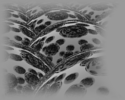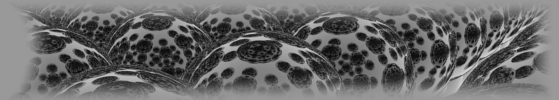|
< Back to wallpapers
The Quick 'n' Easy Method:
1) Click one of the big green download buttons to open the file in a new browser window.
2) When the picture has finished loading, right-click on the picture and choose "Set As Background".
Windows will now convert the file into a standard Windows bitmap (.bmp) file, rename it as "Internet Explorer Wallpaper.bmp", and save it in your "C:\Documents and Settings\<Username>\Application Data\Microsoft\Internet Explorer" folder. I guess it makes sense to somebody!
The Careful Method:
1) Right-click on one of the download buttons.
2) Choose "Save Target As..."
3) Select a folder on your hard disk and click Save. If you want the wallpaper to be easily accessible later on, save the file into the C:\Windows\Web\Wallpaper folder on your hard drive.
4) Now right-click somewhere on your existing desktop background and choose "Properties". This shows the Display Properties window.
5) At the top of the Display Properties window, click the "Desktop" tab.
6a) If you saved the file into the C:\Windows\Web\Wallpaper folder, just scroll down the Background list and select the appropriate origin309... file.
OR
6b) If you saved the file into an alternative folder, click Browse... to find the file. Select the file and click Open. The file will now be added to the Background list.
7) Click OK to set the image as your desktop wallpaper.
< Back to wallpapers
|