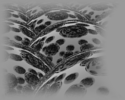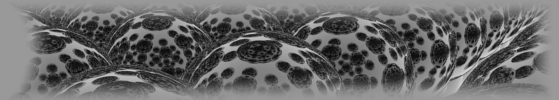Description
Let's face it, Adobe Illustrator's Arc tool is virtually useless. It can only draw 90° circular arcs, with a few options for squashing them a bit afterwards. But what if, like me, you need to create mathematically accurate arcs by defining a start angle and an end angle, like almost any other graphics program can do? Well, here's an Adobe Illustrator file, containing ready-drawn arcs from 10° to 350° in 10° increments. Just copy and paste the arc you need into your own drawing. If you need to create you own arc, let's say 113°, then instructions are included telling you how to do it.

|